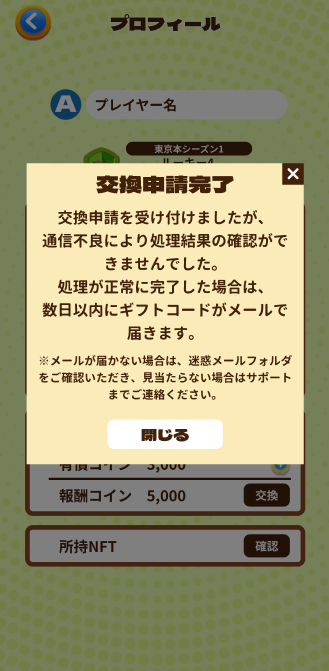PicTrée Update to the Amazon Gift Card Exchange Application Process

Thank you for always playing PicTrée.
Starting from the app update on July 25, 2025, the Amazon gift card exchange process will be updated.
This article explains how to exchange Amazon gift cards after the update.
[How to Exchange for Amazon Gift Cards]
① Tap the menu button at the top to open your profile screen.

② Tap the “Exchange” button next to Reward Coin.
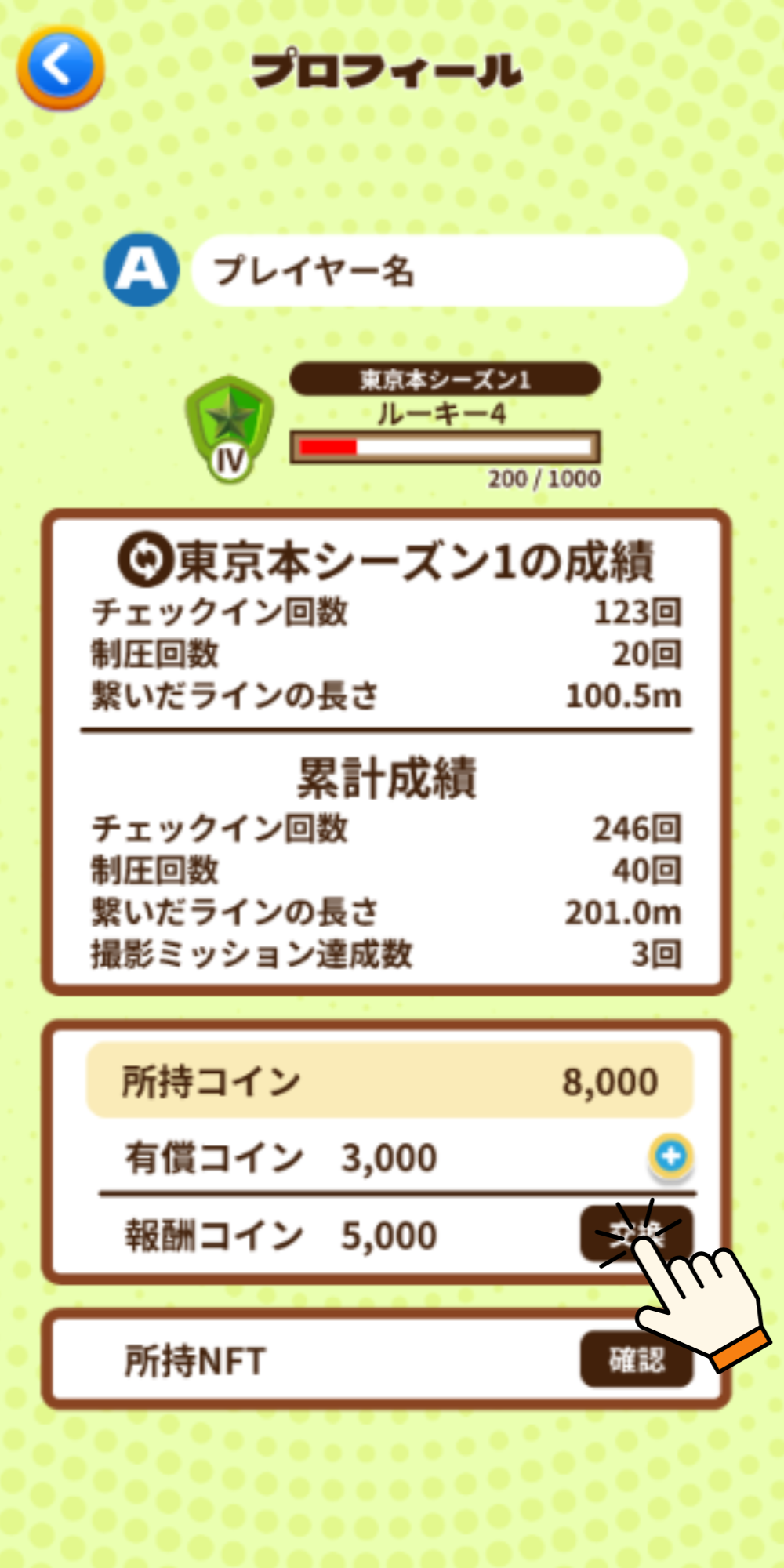
③ On Select exchange destination screen, tap the “Amazon Gift Card” button.
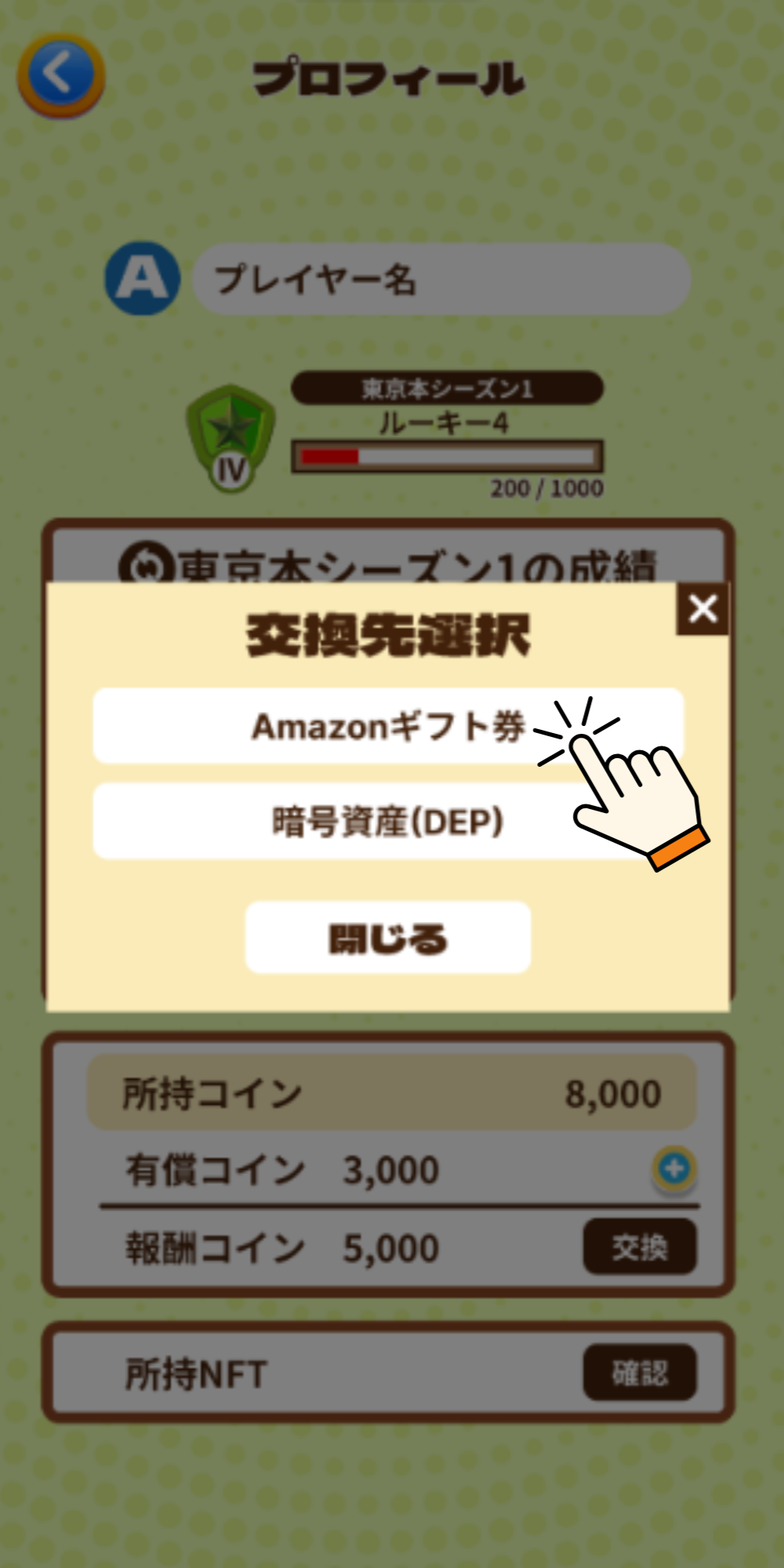
④ Enter the Recipient Email address, select the exchange amount, and tap the “Exchange” button.
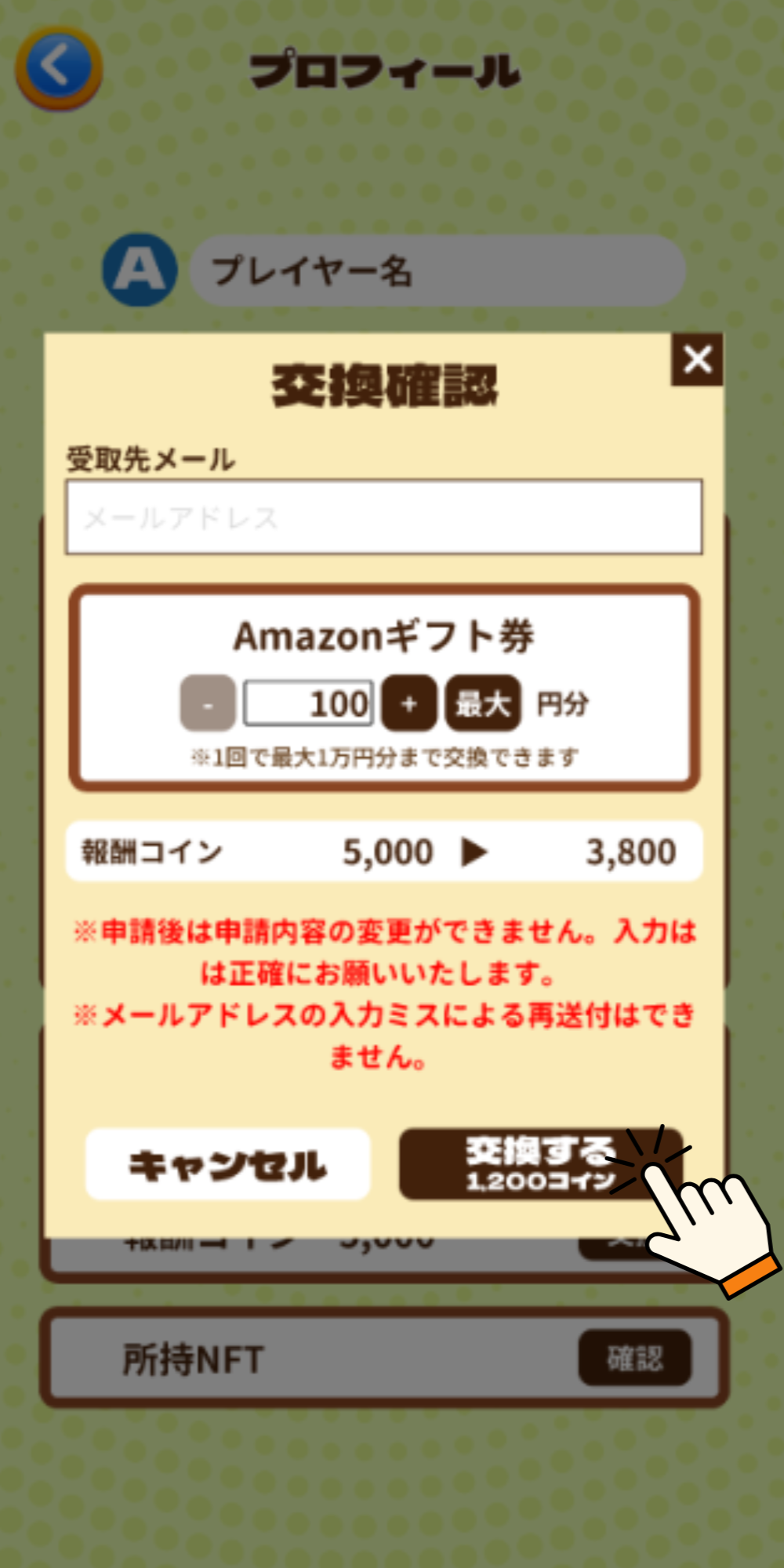
[Recipient Email]
・If you have already registered an email address in the app, it will be automatically populated.
・Please make sure to enter the correct email address. We are unable to resend codes due to incorrect entries.
[Exchange Amount]
・You can select an amount in 100-yen increments.
・If you wish to exchange the maximum amount possible with your current coin balance, tap the “Max” button to auto-fill the highest available amount.
・You can exchange up to ¥10,000 worth per transaction.
⑤ Exchange Request Complete
Once your request is approved, a gift code will be sent to the registered email address.
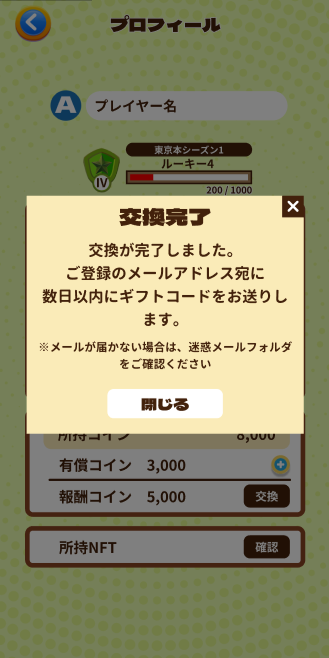
*Note
Due to network issues, the exchange result may not appear immediately.
If you see the “Exchange Request Completed” screen, the gift code will be sent via email within a few days.
If you do not receive the email after several days, please contact us at: pictree_cs@dea.sg